Contact Support
We are here to help and listen!
Support FAQs
All subscriptions, payments, cancellations and refunds are handled by Apple and Google.
You can cancel directly through either the Apple App Store or the Google Play Store depending on if you subscribed on an Apple or Android device.
Below are two links to help with that:
https://support.apple.com/en-us/HT202039
https://support.google.com/googleplay/answer/7018481?co=GENIE.Platform%3DAndroid&hl=e n
All subscriptions, payments, cancellations and refunds are handled by Apple and Google. To confirm that you have canceled your subscription, you will need to check the subscriptions area of your account on either the Apple App Store or the Google Play Store.
If you are sure you canceled, but were charged, you can request a refund from Apple or Google. Below are links to help with canceling and requesting a refund:
https://support.apple.com/en-us/HT202039
https://support.apple.com/en-us/HT204084
https://support.google.com/googleplay/answer/7018481?co=GENIE.Platform%3DAndroid&hl=e n
If you have a premium subscription but the app is not recognizing it, first try deleting and redownloading the app. That may fix the problem right away.
If that does not work, you will want to make sure you are logged into the Apple App Store or the Google Play Store with the same account you purchased the subscription with. You can confirm this by going to the subscriptions area of your Apple or Google account and find the EnVision subscription there.
Here are some links that can help:
Once you have confirmed you are signed in with the correct account with an active subscription, follow the steps below to restore your subscription.
Apple Devices:
Open the EnVision app > click on the progress tab on the bottom right > Settings > Support > click “Restore subscription”
Android Devices:
For Android you will need to delete the app and reinstall it again once you have completed the above steps.
Please email us at support@envision.app if you are still having issues and we will get it fixed.
Please reach out to us at support@envision.app with any questions or issues! Please provide as many details as you can, as that will move the process forward quicker.
Details that are helpful to provide:
● What happens in the app when you experience the issue
● What steps you took in the app to get to this issue
● What device model you have
● What version of iOS or Android OS you have installed
Screenshots and videos are very helpful for specific issues!
We strive to get back to everyone within 24 hours and we will look into and address anything brought to our attention. We appreciate all reports of bugs and feedback!
In the meantime, here are some troubleshooting options to try on your own:
– When in doubt, you can always try deleting and redownloading the app.
– You can refresh pages within the app by pulling down on the page. Sometimes we are making small app changes that do not require an update release and refreshing the page will fix what is wrong that you are seeing.
– If you have a subscription issue, Apple and Google handle all subscriptions, payments, cancellations and refunds. You will need to reach out to them directly. For more details see the other FAQ answers relating to managing subscriptions.
– If you have a paid subscription but don’t see it, make sure you are logged into the Apple App Store or the Google Play Store with the same account you purchased the subscription with. Then delete and redownload the app.
First, if you have a paid subscription, you will need to cancel that directly with Apple or Google, depending on the device you purchased the subscription on. Below are links with instructions on how to do that:
https://support.apple.com/en-us/HT202039
https://support.google.com/googleplay/answer/7018481?co=GENIE.Platform%3DAndroid&hl=en
After you have confirmed your subscription is canceled or don’t have a subscription, please email us at support@envision.app to request your data and account be deleted. We will email you back to confirm as soon as your information has been fully deleted.
If you have feedback on ways we can improve the EnVision app or have a specific issue you need help with, please reach out to our above support email. We would love to hear your thoughts and are committed to finding the answers you need as quickly as possible.
You may also find some helpful resources in our Facebook Community Group.