Frequently Asked Question
Support FAQs
All subscriptions, payments, cancellations and refunds are handled by Apple and Google. You can cancel directly through either the Apple App Store or the Google Play Store depending on if you subscribed on an Apple or Android device.
Below are two links to help with that:
https://support.apple.com/en-us/HT202039
https://support.google.com/googleplay/answer/7018481?co=GENIE.Platform%3DAndroid&hl=e n
All subscriptions, payments, cancellations and refunds are handled by Apple and Google. To confirm that you have canceled your subscription, you will need to check the subscriptions area of your account on either the Apple App Store or the Google Play Store.
If you are sure you canceled, but were charged, you can request a refund from Apple or Google. Below are links to help with canceling and requesting a refund:
https://support.apple.com/en-us/HT202039
https://support.apple.com/en-us/HT204084
https://support.google.com/googleplay/answer/7018481?co=GENIE.Platform%3DAndroid&hl=e n
If you have a premium subscription but the app is not recognizing it, first try deleting and redownloading the app. That may fix the problem right away.
If that does not work, you will want to make sure you are logged into the Apple App Store or the Google Play Store with the same account you purchased the subscription with. You can confirm this by going to the subscriptions area of your Apple or Google account and find the EnVision subscription there.
Here are some links that can help:
Once you have confirmed you are signed in with the correct account with an active subscription, follow the steps below to restore your subscription.
Apple Devices:
Open the EnVision app > click on the progress tab on the bottom right > Settings > Support > click “Restore subscription”
Android Devices:
For Android you will need to delete the app and reinstall it again once you have completed the above steps.
Please email us at support@envision.app if you are still having issues and we will get it fixed.
Please reach out to us at support@envision.app with any questions or issues! Please provide as many details as you can, as that will move the process forward quicker.
Details that are helpful to provide:
● What happens in the app when you experience the issue
● What steps you took in the app to get to this issue
● What device model you have
● What version of iOS or Android OS you have installed
Screenshots and videos are very helpful for specific issues!
We strive to get back to everyone within 24 hours and we will look into and address anything brought to our attention. We appreciate all reports of bugs and feedback!
In the meantime, here are some troubleshooting options to try on your own:
– When in doubt, you can always try deleting and redownloading the app.
– You can refresh pages within the app by pulling down on the page. Sometimes we are making small app changes that do not require an update release and refreshing the page will fix what is wrong that you are seeing.
– If you have a subscription issue, Apple and Google handle all subscriptions, payments, cancellations and refunds. You will need to reach out to them directly. For more details see the other FAQ answers relating to managing subscriptions.
– If you have a paid subscription but don’t see it, make sure you are logged into the Apple App Store or the Google Play Store with the same account you purchased the subscription with. Then delete and redownload the app.
First, if you have a paid subscription, you will need to cancel that directly with Apple or Google, depending on the device you purchased the subscription on. Below are links with instructions on how to do that:
https://support.apple.com/en-us/HT202039
https://support.google.com/googleplay/answer/7018481?co=GENIE.Platform%3DAndroid&hl=en
After you have confirmed your subscription is canceled or don’t have a subscription, please email us at support@envision.app to request your data and account be deleted. We will email you back to confirm as soon as your information has been fully deleted.
Envision FAQs
Learn how to visualize to level yourself up and achieve your goals with over 200 audio guided visualization sessions, all of which are based in science. In the app you can create a vision board, get clear on your goals and bring out your best each day as you work towards them.
Yes, the app is free and we offer free content to help you decide if the full app is right for you. We do offer optional paid premium subscriptions that unlock all of the app’s content and features.
Download the app from the Apple or Google Play store and get started with our free How to Visualize series or begin by creating a vision board and setting your first goals.
Our sessions vary in length from 3-minute Spark sessions to our standard 10-minute session. We recommend spending a few moments connecting with your vision each day by viewing your vision board. And after a session, it is best to set an intention and add a key action that you will take today to move toward your goals. This can take you 4 minutes or 12 minutes, but the time you invest will pay back huge dividends in productivity and success.
When you visualize on your own, the mind can wander here and there and you can get lost. With a guided visualization you have a focal point to bring the mind back — a constant reminder of the focus. You also have expert guidance to maximize the process. This guarantees that your visualization has the greatest possible impact on mindset, attitude and motivation. Visualization is better with a guide, and that is why we created EnVision.
Visualization FAQs
Visualization is the process of creating images within the mind. While this can be simple, when practiced effectively and with the right combination of techniques, it can have a huge and profound effect on your mindset, health and personal performance.
Simply put, it works! Science has already extensively documented the effectiveness of visualization. The practice helps us to shift our state to bring more motivation, clarity and focus into our days.
Visualization makes use of more of our right brain. The right brain deals more with a holistic perception of things, with creativity and flow, and with the “big” picture. The right brain offers us a reservoir of inspiration and resilience in seeing beyond the details. Visualization keeps us focused on the big picture, on our vision and it inspires us to take action toward our goals.
Visualization helps create a vision for your life based on what’s important to you. It empowers you to get the most out of yourself and fulfill your potential. And it helps you actually achieve your goals by having the right mindset and taking the right actions each day. Visualization combined with the right success strategies helps you build the life you truly desire.
One of the best ways to get started is with guided visualization. When you visualize on your own, the mind can get distracted and cause all kinds of trouble. With an expert guide, you have a focal point to bring the mind back to and you always know what to focus on. Learn the basics of visualization with our free How to Visualize Series.